In today’s fast-paced digital age, videography and VideoLeap have become integral parts of our daily lives. From personal vlogs to professional presentations, the demand for accessible and user-friendly video editing tools has soared. One such tool that has gained significant traction is Videoleap —an intuitive and versatile video editing application that has become a favorite among content creators, enthusiasts, and professionals.
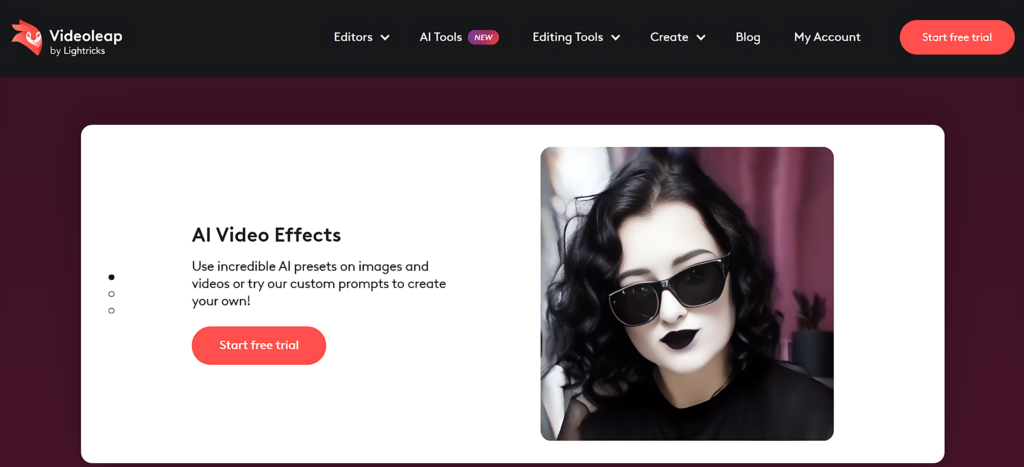
Table of Contents
A Brief Overview
Videoleap is a feature-rich video editing application that provides users with a comprehensive set of tools and functionalities to create captivating and visually stunning videos. Developed by Lightricks, the same team behind the popular Facetune and Enlight Photofox, Videoleap offers a seamless and intuitive interface that caters to both beginners and seasoned video editors.
Key Features
Videoleap boasts an impressive array of features, including but not limited to:
- Intuitive Interface: Easy-to-use interface for effortless navigation.
- Advanced Editing Tools: Comprehensive editing tools like trimming, cutting, splitting, and more.
- Creative Effects and Filters: A wide range of effects, filters, and transitions to enhance your videos.
- Audio Editing Capabilities: Features for adjusting audio tracks, adding sound effects, and incorporating background music.
- Text and Animation Overlay: Ability to overlay text, stickers, and animations to enhance storytelling.
- Integration and Sharing: Seamless integration with social media platforms for easy sharing of creations.
Getting Started with Videoleap
Installation and Setup
To begin your journey with Videoleap, start by downloading the application from your preferred app store—be it iOS App Store or Google Play Store for Android. Once downloaded, follow the installation instructions, and open the application.
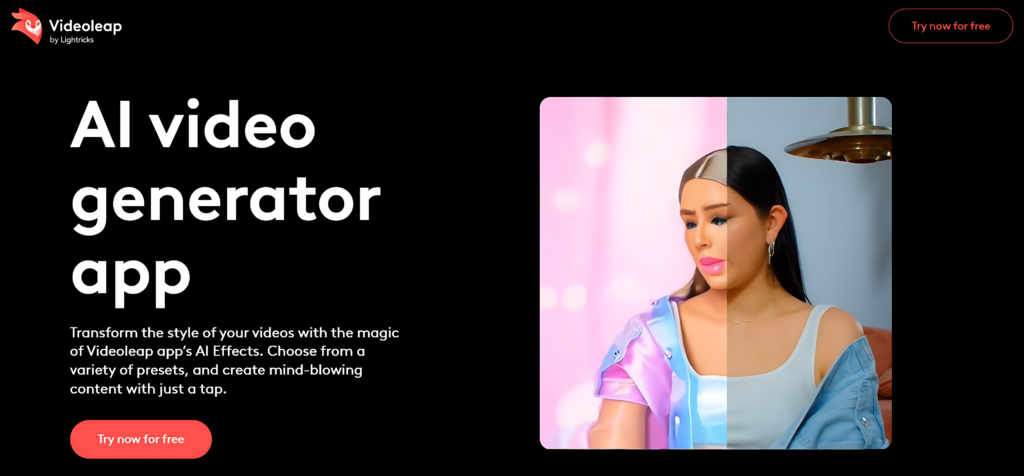
Exploring the User Interface
Upon opening, you’ll find an intuitive and clean interface, designed for user convenience. The layout is thoughtfully organized, presenting you with various options to import, edit, and export your videos.

Creating an Account
While it’s not mandatory to create an account to use the basic features, creating one provides added benefits like cloud storage for your projects and personalized recommendations based on your editing history.
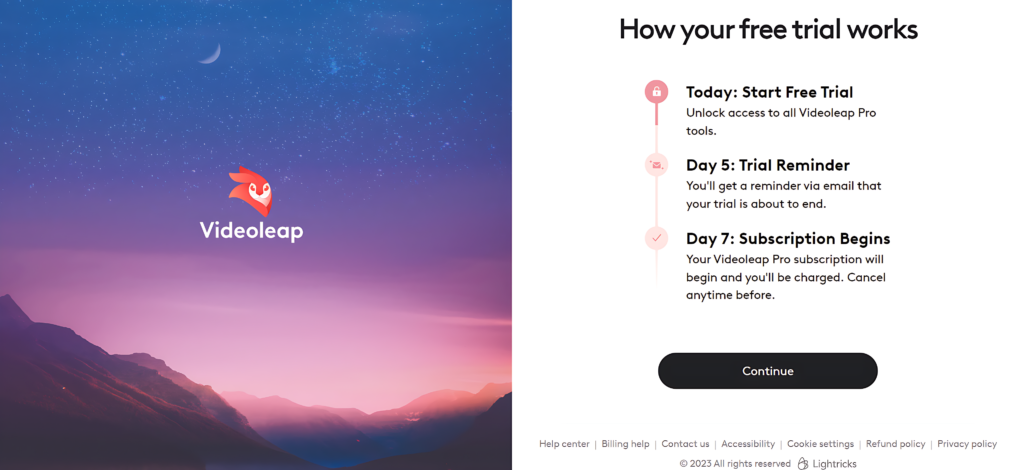
Basic Editing Features
Importing Media
Videoleap allows users to import media from their device’s gallery or cloud storage. This makes it convenient to access and edit existing video content.
Trimming and Cutting
One of the fundamental features of any video editing tool is the ability to trim and cut video clips. Videoleap excels in this aspect, allowing users to precisely trim unwanted sections and cut clips to the desired length.
Adjusting Speed and Enhancements
Users can control the speed of their videos, creating dramatic or slow-motion effects. Moreover, basic enhancements like adjusting brightness, contrast, saturation, and more can be easily achieved with just a few taps.
Advanced Editing Features
Filters and Effects
Videoleap offers a wide range of filters and effects to elevate your video’s visual appeal. Whether you’re going for a vintage vibe or a futuristic look, the application has something for every aesthetic.
Overlaying Text and Animations
Enhance your storytelling by overlaying text, stickers, or animations. Videoleap provides an array of options to creatively convey your message and captivate your audience.
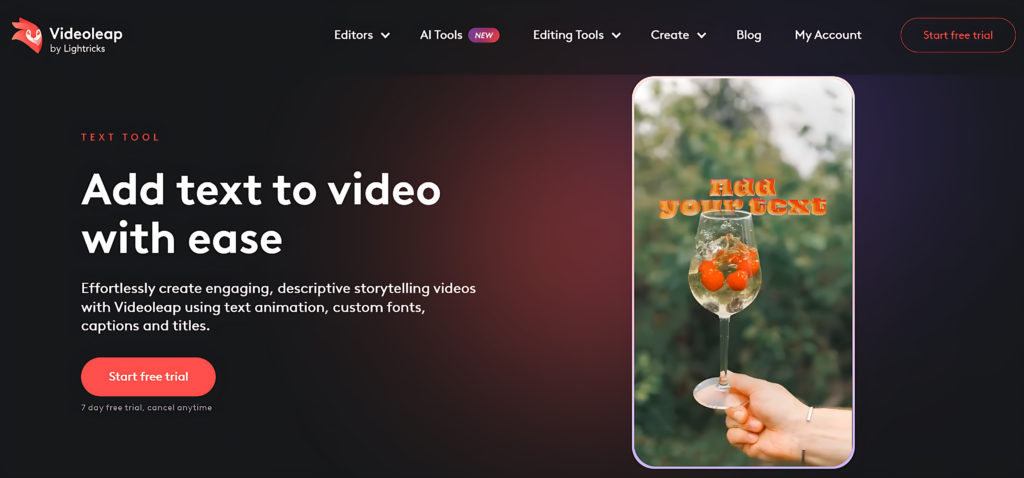
Keyframes for Precision
For those seeking a higher level of editing control, Videoleap allows the use of keyframes. This feature enables precise adjustments at different points in the video, ensuring a seamless and professional finish.
Audio Editing in Videoleap
Importing and Adjusting Audio Tracks
Videoleap facilitates the import of audio tracks, permitting users to align their visuals with the desired audio. Moreover, adjusting audio levels to achieve a harmonious blend between sound and visuals is remarkably straightforward.
Adding Sound Effects and Background Music
A great video is often accompanied by engaging sound effects or background music. Videoleap offers an extensive library of sounds and allows you to import your own, letting you curate the perfect auditory experience.
Tips and Tricks for Optimal Editing
Optimizing Workflow
To make the most out of Videoleap, understanding the layout and features is crucial. Users should familiarize themselves with keyboard shortcuts and quick actions to streamline their workflow and save time.
Creative Editing Techniques
Experimentation is key to finding your unique style. Play around with effects, transitions, and overlays to create a distinct look that sets your videos apart.
Recommended Resources
Stay updated with tutorials, user guides, and online communities dedicated to Videoleap. Learning from others and sharing your experiences can enhance your editing skills and broaden your creativity.
Exporting and Sharing
Export Settings
Before sharing your masterpiece, ensure you choose the right export settings for optimal playback and quality. Videoleap provides various export options, including resolution, format, and compression.
Sharing Across Platforms
Videoleap simplifies the sharing process by integrating seamlessly with popular social media platforms. Upload your videos directly to your preferred platform without the need to save and re-upload, saving you time and effort.
User Stories and Testimonials
Success Stories
Share inspiring success stories of users who have created stunning videos using Videoleap. Highlight their achievements, the challenges they overcame, and how the application played a vital role in their creative process.
Testimonials
Include testimonials from a diverse range of users—professionals, hobbyists, social media influencers—to provide readers with insights into the application’s versatility and user satisfaction.
Frequently Asked Questions (FAQs)
Addressing Common Queries
Provide detailed answers to frequently asked questions about this AI tool. Cover installation, usage, troubleshooting, and any other common concerns users might have.
Solutions and Guidance
Offer solutions and guidance for potential issues users may encounter during their Videoleap journey. Include step-by-step instructions and tips to resolve common problems.
Conclusion and Future Prospects
Summarizing Videoleap’s Capabilities
Conclude the blog by summarizing the impressive capabilities of this AI tool and how it caters to both novice and experienced video editors. Emphasize its intuitive interface, feature-rich editing tools, and seamless integration.
Discussing Future Updates
Offer insights into potential future updates and improvements for Videoleap. Speculate on upcoming features and advancements, exciting readers about what lies ahead in the world of Videoleap.
In a digital landscape that thrives on engaging visuals, This AI tool stands as an invaluable tool. Its easy-to-use interface and extensive features empower users to transform ordinary videos into extraordinary creations. With the knowledge and insights gained from this comprehensive guide, you are well-equipped to dive into the world of Videoleap and unleash your creativity like never before. Happy editing!

3 thoughts on “Videoleap Is Best Video Editor tool of 2023”